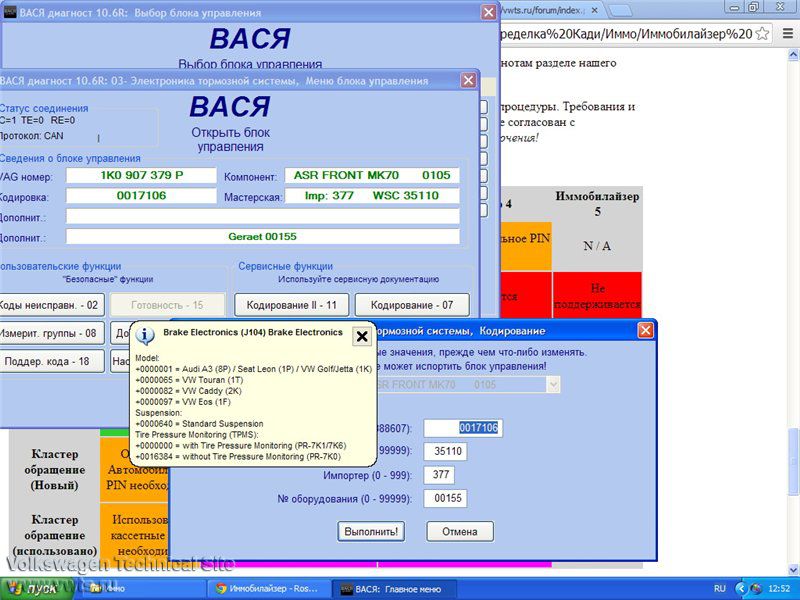ten70
Оракул
- Сообщения
- 16 242
- Реакции
- 2 408
- Авто
- AD1 R-Line TDI
Данная система АБС фирмы Teves MK60, поддерживает функцию мониторинга давления в колесах.
Кто не имеет эту функцию в комплектации, может доустановить по фотоотчету:
https://vwts.ru/forum/index.php?showtopic=115094
Ниже приведены возможные кодировки блока, измерительные блоки и адаптации:
Кодировка блока:

Измерительные блоки:







Адаптации:





На следующей фото представлена функция полуавтоматической прокачки тормозов. Нужно выполнять инструкции, которые будут написаны. Прокачка осуществляется включением насоса системы АБС:

Ниже приведу цитату из описаний от Росстеча, по проведению адаптаций в данном блоке:
Кто не имеет эту функцию в комплектации, может доустановить по фотоотчету:
https://vwts.ru/forum/index.php?showtopic=115094
Ниже приведены возможные кодировки блока, измерительные блоки и адаптации:
Кодировка блока:
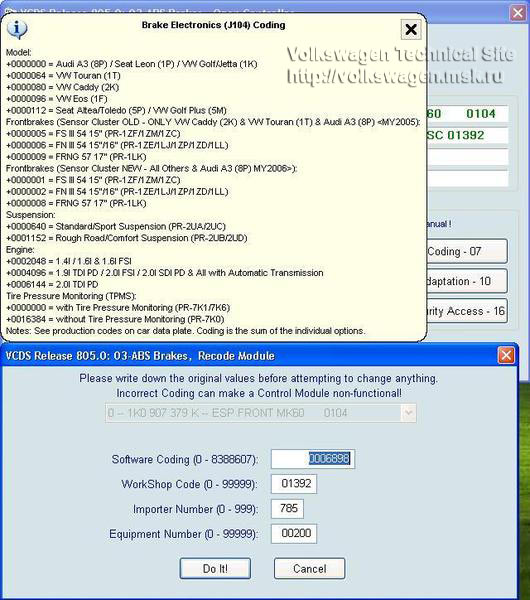
Измерительные блоки:
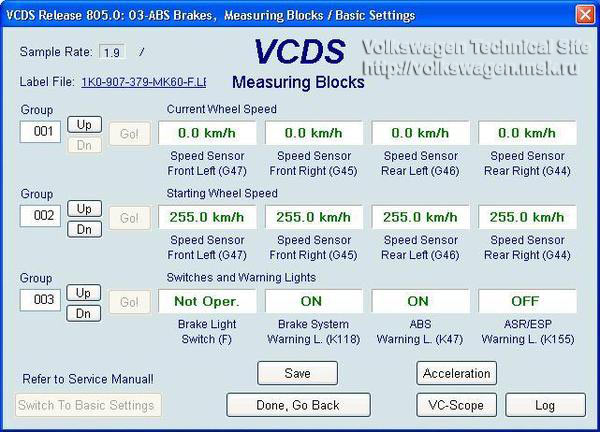
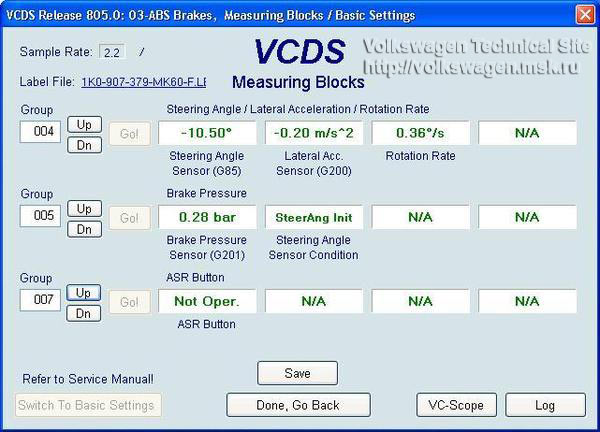
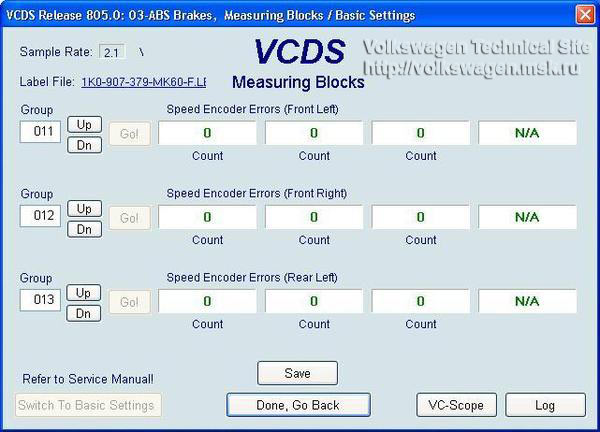
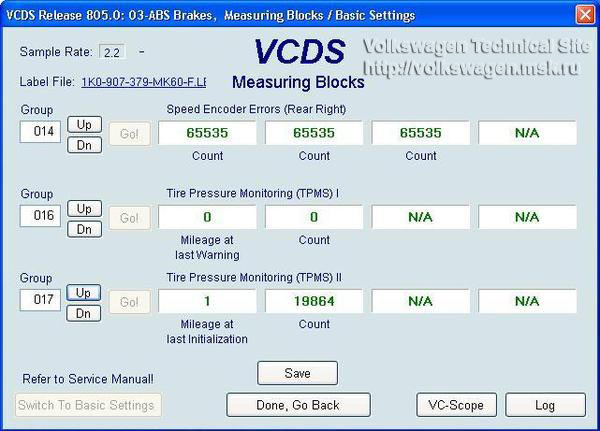
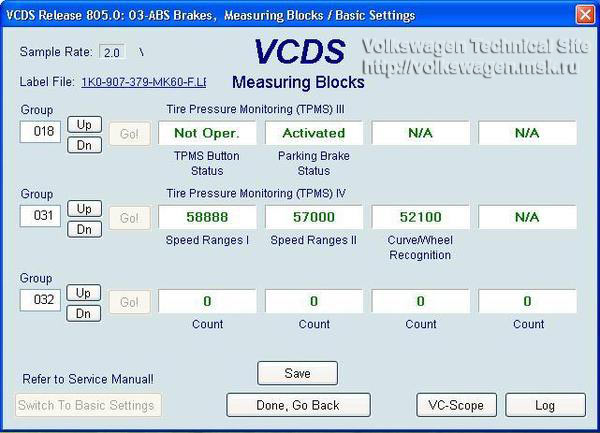
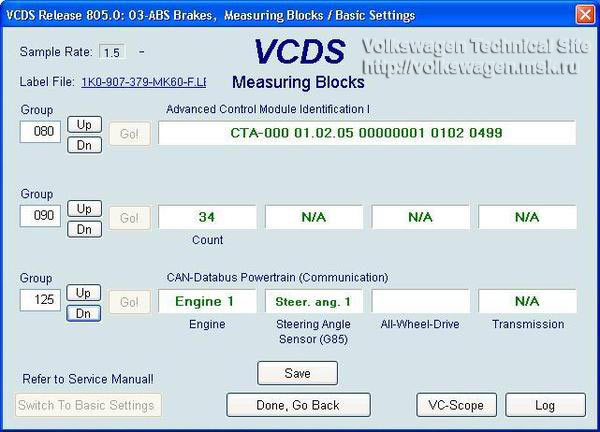
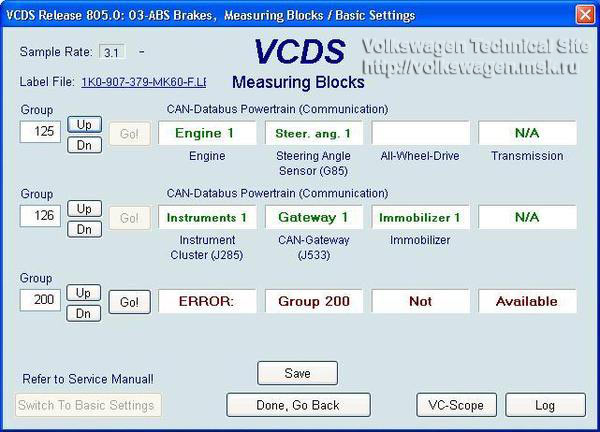
Адаптации:
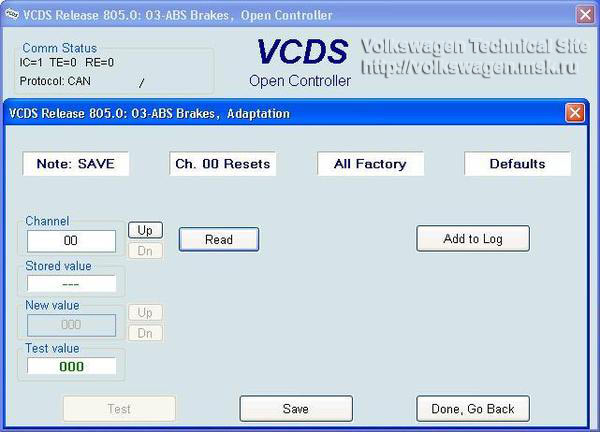
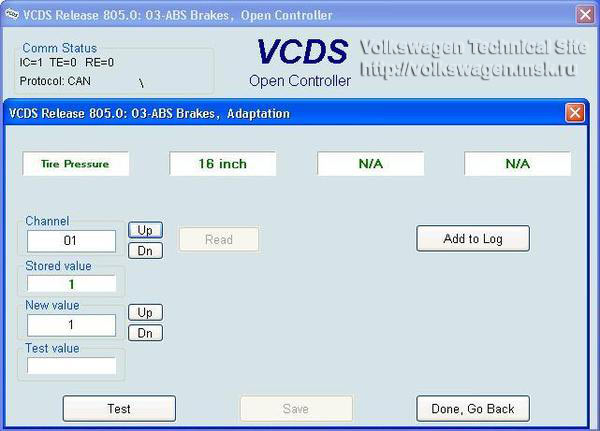
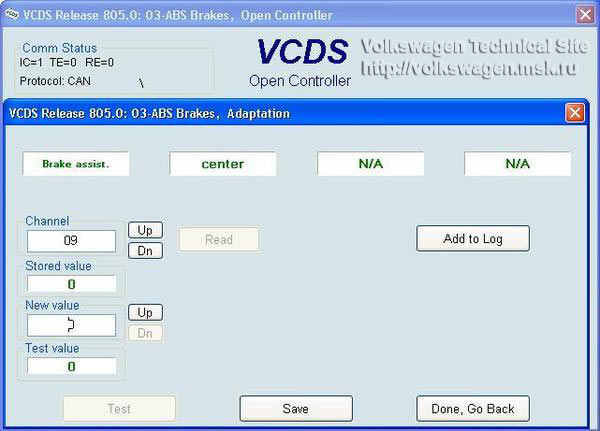
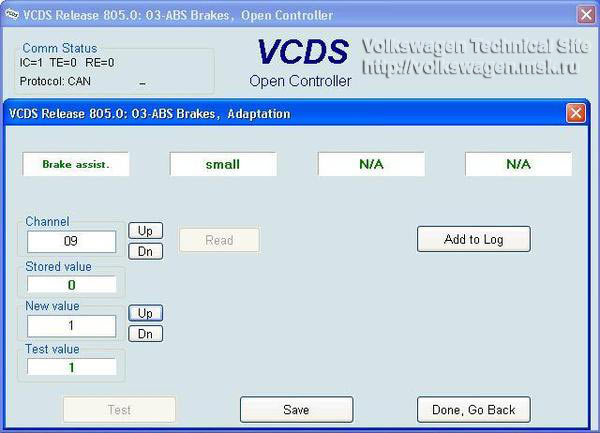
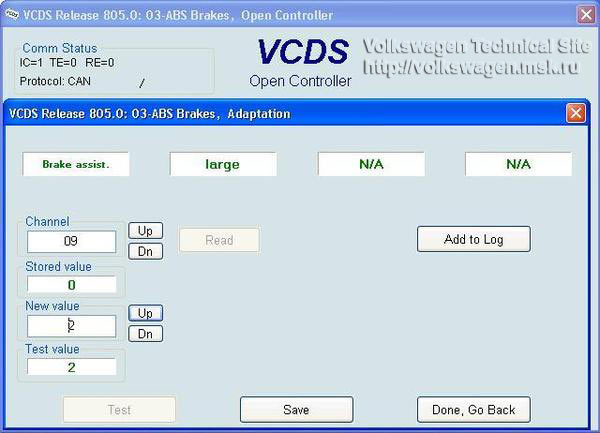
На следующей фото представлена функция полуавтоматической прокачки тормозов. Нужно выполнять инструкции, которые будут написаны. Прокачка осуществляется включением насоса системы АБС:
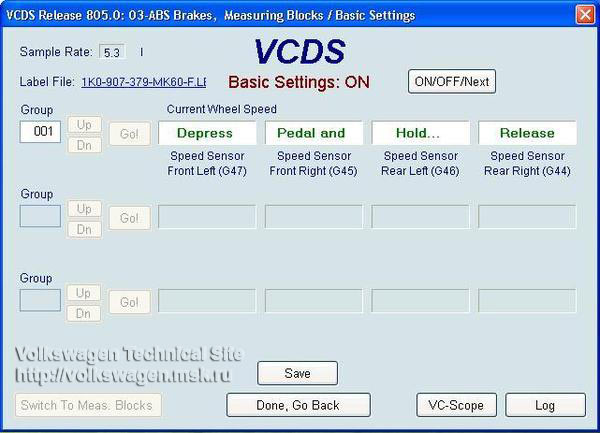
Ниже приведу цитату из описаний от Росстеча, по проведению адаптаций в данном блоке:
Adaptation
Basic Setting
Sensor for Steering Angle (G85)
Prerequisites:
* Start the vehicle.
* Turn the steering wheel one turn to the right and one turn to the left.
* Drive in a short distance straight line on a level surface at a speed not higher than 20 km/h.
* If the steering wheel is straight during the test drive then stop the vehicle with the wheels pointed straight.
* Ensure that the steering wheel is not moved again.
* Keep the engine running and do not switch off the ignition.
* System voltage at least 12.0 V.
[Select]
[03 - Brake Electronics]
[Coding-II - 11]
OR (if Coding-II is not available)
[Security Access - 16]
Enter 40168, to enable the basic setting.
[Do it!]
[Basic Settings - 04]
Group 060
[Go!]
Activate the Basic Setting.
[ON/OFF/Next]
After a successful basic setting, field 2 should say "OK".
[Done, Go Back]
To make sure the basic setting was succesful, check the sensor again.
[Measuring Blocks - 08]
Group 004
[Go!]
Check field 1, the value has to be between -1.5 and +1.5 °.
[Done, Go Back]
[Close Controller, Go Back - 06]
Note: After successful basic setting, the Steering Limit Stop needs to be adapted too.
Lateral Acceleration Sensor (G200)
Prerequisites:
* System voltage at least 12.0 V.
[Select]
[03 - Brake Electronics]
[Measuring Blocks - 08]
Group 004
[Go!]
Check field 2, the value has to be between -1.5 and +1.5 m/s².
[Done, Go Back]
[Coding-II - 11]
OR (if Coding-II is not available)
[Security Access - 16]
Enter 40168, to enable the basic setting.
[Do it!]
[Basic Settings - 04]
Group 063
[Go!]
Activate the Basic Setting.
[ON/OFF/Next]
After a successful basic setting, field 2 should say "OK".
[Done, Go Back]
To make sure the basic setting was succesful, check the sensor again.
[Measuring Blocks - 08]
Group 004
[Go!]
Check field 2, the value has to be between -1.5 and +1.5 m/s².
[Done, Go Back]
[Close Controller, Go Back - 06]
Brake Pressure Sensor 1 (G201)
Prerequisites:
* System voltage at least 12.0 V.
[Select]
[03 - Brake Electronics]
[Measuring Blocks - 08]
Group 005
[Go!]
Check field 1, the value has to be between -8.0 and +8.0 bar.
[Done, Go Back]
[Coding-II - 11]
OR (if Coding-II is not available)
[Security Access - 16]
Enter 40168, to enable the basic setting.
[Do it!]
[Basic Settings - 04]
Group 066
[Go!]
Activate the Basic Setting.
[ON/OFF/Next]
After a successful basic setting, field 2 should say "OK".
[Done, Go Back]
To make sure the basic setting was succesful, check the sensor again.
[Measuring Blocks - 08]
Group 005
[Go!]
Check field 1, the value has to be between -3.8 and +3.8 bar.
[Done, Go Back]
[Close Controller, Go Back - 06]
Longitudinal Acceleration Sensor (G251)
Prerequisites:
* System voltage at least 12.0 V.
[Select]
[03 - Brake Electronics]
[Measuring Blocks - 08]
Group 004
[Go!]
Check field 4, the value has to be between -1.5 and +1.5 m/s².
[Done, Go Back]
[Coding-II - 11]
OR (if Coding-II is not available)
[Security Access - 16]
Enter 40168, to enable the basic setting.
[Do it!]
[Basic Settings - 04]
Group 069
[Go!]
Activate the Basic Setting.
[ON/OFF/Next]
After a successful basic setting, field 2 should say "OK".
[Done, Go Back]
To make sure the basic setting was succesful, check the sensor again.
[Measuring Blocks - 08]
Group 006
[Go!]
Check field 1, the value has to be between -1.5 and +1.5 m/s².
[Done, Go Back]
[Close Controller, Go Back - 06]
Tire Pressure Monitoring System Reset
Prerequisites:
* Ignition ON
[Select]
[03 - Brake Electronics]
[Basic Settings - 04]
Group 042
[Go!]
Activate the Basic Setting.
[ON/OFF/Next]
[Done, Go Back]
[Close Controller, Go Back - 06]
* The Tire Pressure Monitoring Lamp (K220) should blink.
* Now check the Tire Pressure and correct it if necessary.
* Press and Hold the Tire Pressure Monitoring Button (E492) AND the ASR/ESP Button (E256) for 2 Seconds.
* A short Tone should sound after pressing/holding these buttons for 2 Seconds and the blinking should change to a permanent lit Tire Pressure Monitoring Lamp (K220).
* The Reset is now done and as soon as you let the buttons go the Tire Pressure Monitoring Lamp (K220) should go OFF.