Checking and Cleaning BatteryTerminal clamps should be tight. The terminals, the terminal clamps, and the battery case should be clean and free of the white deposits which indicate corrosion and acid salts. Even a thin layer of dust containing conductive acid salts can cause the battery to discharge. To remove corrosion, disconnect the battery terminals, negative (-) terminal first. Clean the terminal posts and the terminal clamps with a wire brush. Corrosion can be washed away with a baking soda and water solution which will neutralize the acid. Avoid getting the solution into the battery cells through vent holes. It will also neutralize the acid inside the battery. Reconnect the terminal clamps, positive (+) terminal first, then lightly coat the outsides of the terminals and clamps with petroleum jelly, grease, or a commercial battery terminal corrosion inhibitor.
Battery electrolyte should be maintained at the correct level just above the battery plates and their separators. On conventional and low-maintenance batteries, the level can be checked using the indicator marks on the side of the battery, or through a filler hole, as shown in Fig. 6-1. The correct level is approximately 5 mm (1/4 in.) above the battery plates. If the electrolyte level is low, replenish it by adding distilled water only.

The filter caps are removed using the tip of a flat-bladed screwdriver, as shown in Fig. 6-2. Low-maintenance batteries, because of the sealed case, cannot have their electrolyte levels adjusted. For additional information on batteries, see ELECTRICAL SYSTEM.
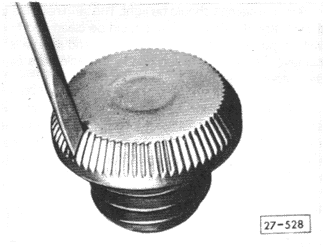
|